Kali ini saya akan membagikan cara untuk mengatasi error upload_max_filesize in php.ini, error ini biasanya disebabkan karena anda mengupload file yang melebihi limit pada server.Bagaimana cara mengatasinya? Yuk Simak Penjelasan berikut.
1.Login ke cPanel
2.Cari menu multiPHP INI Editor
3.buka menu tersebut
4.pilih Basic Mode
5.klik select location dan pilih lokasi penyimpanan/domain anda
6.ubah post_max_size sesuai kebutuhan anda, contoh saya ingin mengupload file 500mb maka saya ubah menjadi 500M
7.jika sudah klik apply
8.selesai
Itu adalah tutorial cara mengatasi error upload_max_size in php.ini
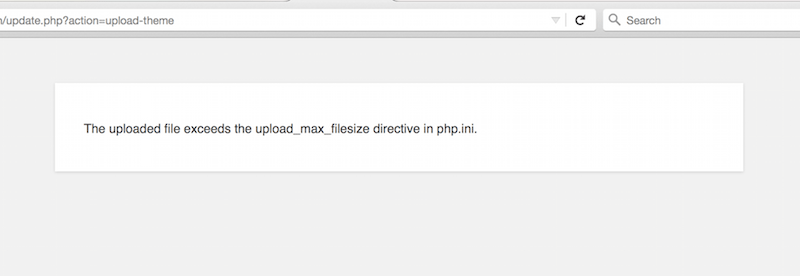
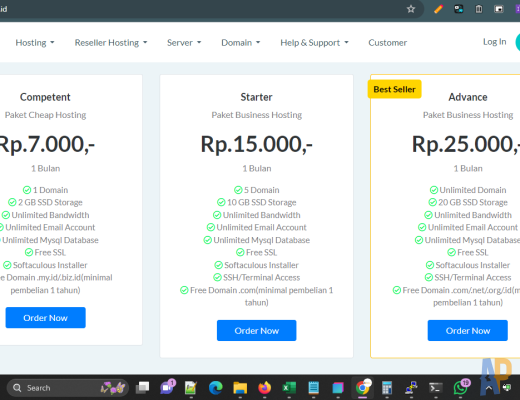

I am not sure where you’re getting your info, but good topic. I needs to spend some time learning much more or understanding more. Thanks for magnificent info I was looking for this information for my mission.
Hey there, You have done a fantastic job. I will certainly digg it and personally recommend to my friends. I’m confident they’ll be benefited from this site.
I just could not depart your web site prior to suggesting that I really loved the usual info an individual supply in your visitors? Is gonna be back regularly to check up on new posts.
I loved as much as you’ll receive carried out right here. The sketch is tasteful, your authored material stylish. nonetheless, you command get bought an nervousness over that you wish be delivering the following. unwell unquestionably come more formerly again since exactly the same nearly a lot often inside case you shield this hike.
Hi, i think that i saw you visited my web site thus i came to ?eturn the favor텶’m attempting to find things to enhance my site!I suppose its ok to use a few of your ideas!!
https://amoxil.icu/# amoxicillin no prescription
prednisone 10 mg: prednisone buy no prescription – prednisone 4mg tab
prednisone prices: prednisone 50 mg canada – prednisone 10mg for sale
tamoxifen cancer: nolvadex side effects – nolvadex pills
buy doxycycline online without prescription: doxy 200 – doxycycline prices
tamoxifen hair loss: tamoxifen premenopausal – nolvadex only pct
https://nolvadex.fun/# nolvadex estrogen blocker
http://cytotec.icu/# cytotec online
http://zithromaxbestprice.icu/# zithromax
https://cytotec.icu/# buy cytotec pills online cheap
zithromax prescription in canada: zithromax 250 mg pill – zithromax price south africa
lisinopril oral how much is lisinopril 10 mg lisinopril 2.5 mg price
generic zithromax medicine: zithromax 250 mg pill – can i buy zithromax over the counter
buy lisinopril in mexico: lisinopril pill – how much is 30 lisinopril
doxycycline generic: doxycycline 500mg – buy doxycycline online without prescription
zestril 10 mg cost lisinopril tabs 20mg rx lisinopril 10mg
where to get doxycycline: doxycycline 100mg online – doxycycline 500mg
http://lisinoprilbestprice.store/# lisinopril from canada
zestril canada: lisinopril coupon – lisinopril 30
doxy: buy doxycycline 100mg – doxy 200
https://zithromaxbestprice.icu/# generic zithromax online paypal
https://doxycyclinebestprice.pro/# doxycycline online
https://lisinoprilbestprice.store/# lisinopril 80
https://lisinoprilbestprice.store/# lisinopril 10 mg for sale without prescription
zestril 20 mg price canadian pharmacy: lisinopril generic price comparison – lisinopril 250mg
order cytotec online: order cytotec online – Misoprostol 200 mg buy online
buy zithromax online: can i buy zithromax over the counter – zithromax purchase online
where can i buy zithromax medicine: buy cheap generic zithromax – zithromax 500 mg for sale
aromatase inhibitors tamoxifen tamoxifen effectiveness tamoxifen breast cancer prevention
doxycycline generic: order doxycycline 100mg without prescription – where can i get doxycycline
https://doxycyclinebestprice.pro/# doxycycline hyclate 100 mg cap
https://lisinoprilbestprice.store/# buy lisinopril canada
who should take tamoxifen tamoxifen depression who should take tamoxifen
benefits of tamoxifen: tamoxifen for men – how to get nolvadex
lisinopril 2016: order lisinopril from mexico – lisinopril 12.5 mg
zithromax antibiotic without prescription: zithromax antibiotic without prescription – buy cheap generic zithromax
https://lisinoprilbestprice.store/# lisinopril 5
http://zithromaxbestprice.icu/# how to get zithromax online
https://lisinoprilbestprice.store/# zestril pill
buy cytotec online: buy cytotec online fast delivery – Misoprostol 200 mg buy online
https://cytotec.icu/# Abortion pills online
can you buy zithromax over the counter in australia: zithromax 500mg price in india – zithromax 500 mg lowest price drugstore online
medication lisinopril 5 mg lisinopril rx coupon lisinopril 40 mg india
purchase cytotec: cytotec buy online usa – buy cytotec pills online cheap
Abortion pills online cytotec online buy cytotec over the counter
buy cytotec over the counter: buy cytotec in usa – cytotec buy online usa
where can i get doxycycline: where can i get doxycycline – doxycycline 200 mg
Abortion pills online: cytotec abortion pill – buy cytotec in usa
https://doxycyclinebestprice.pro/# buy doxycycline online uk
https://nolvadex.fun/# alternative to tamoxifen
zestoretic canada: best lisinopril brand – lisinopril prescription coupon
http://nolvadex.fun/# tamoxifen warning
doxycycline generic: order doxycycline 100mg without prescription – doxycycline tetracycline
https://lisinoprilbestprice.store/# lisinopril sale
canadian mail order pharmacy: Canada Drugs Direct – canadian drug prices canadapharm.life
mexican rx online: Mexico pharmacy online – best online pharmacies in mexico mexicopharm.com
https://indiapharm.llc/# cheapest online pharmacy india indiapharm.llc
purple pharmacy mexico price list: mexican pharmacy – mexican rx online mexicopharm.com
https://mexicopharm.com/# mexico drug stores pharmacies mexicopharm.com
online pharmacy india: India pharmacy of the world – cheapest online pharmacy india indiapharm.llc
buy prescription drugs from india Medicines from India to USA online best india pharmacy indiapharm.llc
pharmacies in mexico that ship to usa: mexican pharmacy – pharmacies in mexico that ship to usa mexicopharm.com
buy prescription drugs from india: Medicines from India to USA online – world pharmacy india indiapharm.llc
canadian pharmacy cheap Pharmacies in Canada that ship to the US legitimate canadian pharmacy online canadapharm.life
reputable canadian online pharmacies: Canada Drugs Direct – canadian 24 hour pharmacy canadapharm.life
mail order pharmacy india: Online India pharmacy – world pharmacy india indiapharm.llc
https://canadapharm.life/# canadadrugpharmacy com canadapharm.life
mexico pharmacies prescription drugs: buying prescription drugs in mexico – buying prescription drugs in mexico online mexicopharm.com
mexican online pharmacies prescription drugs: Purple Pharmacy online ordering – mexican drugstore online mexicopharm.com
https://mexicopharm.com/# medicine in mexico pharmacies mexicopharm.com
http://indiapharm.llc/# best online pharmacy india indiapharm.llc
best online pharmacy india: Medicines from India to USA online – india pharmacy indiapharm.llc
https://mexicopharm.com/# mexico pharmacy mexicopharm.com
best online pharmacies in mexico: Medicines Mexico – buying prescription drugs in mexico mexicopharm.com
best online pharmacy india: Online India pharmacy – online pharmacy india indiapharm.llc
india online pharmacy: India pharmacy of the world – online shopping pharmacy india indiapharm.llc
https://mexicopharm.com/# mexican mail order pharmacies mexicopharm.com
http://mexicopharm.com/# mexico drug stores pharmacies mexicopharm.com
pharmacy rx world canada: Pharmacies in Canada that ship to the US – pharmacy canadian superstore canadapharm.life
indian pharmacy online Online India pharmacy pharmacy website india indiapharm.llc
canadian world pharmacy: Canada pharmacy online – certified canadian pharmacy canadapharm.life
legit canadian pharmacy: best canadian online pharmacy – canada rx pharmacy world canadapharm.life
http://indiapharm.llc/# indian pharmacy paypal indiapharm.llc
https://mexicopharm.com/# mexico pharmacies prescription drugs mexicopharm.com
http://canadapharm.life/# northwest pharmacy canada canadapharm.life
buying prescription drugs in mexico online: Mexico pharmacy online – mexican online pharmacies prescription drugs mexicopharm.com
canada drugs reviews: canadian pharmacy prices – canadian pharmacy mall canadapharm.life
india pharmacy: Online medicine order – Online medicine order indiapharm.llc
india pharmacy mail order: Online India pharmacy – best india pharmacy indiapharm.llc
https://mexicopharm.com/# reputable mexican pharmacies online mexicopharm.com
https://canadapharm.life/# canadian pharmacy service canadapharm.life
indianpharmacy com: Medicines from India to USA online – indianpharmacy com indiapharm.llc
Online medicine home delivery: Online India pharmacy – online shopping pharmacy india indiapharm.llc
http://canadapharm.life/# canadianpharmacymeds canadapharm.life
best online pharmacies in mexico: Best pharmacy in Mexico – buying prescription drugs in mexico mexicopharm.com
vipps approved canadian online pharmacy Canadian online pharmacy canadian 24 hour pharmacy canadapharm.life
mexico drug stores pharmacies: mexico pharmacies prescription drugs – medicine in mexico pharmacies mexicopharm.com
best india pharmacy: indian pharmacy to usa – buy prescription drugs from india indiapharm.llc
indian pharmacy: Online India pharmacy – indian pharmacy paypal indiapharm.llc
northern pharmacy canada Cheapest drug prices Canada reliable canadian online pharmacy canadapharm.life
http://indiapharm.llc/# indian pharmacy indiapharm.llc
top 10 pharmacies in india: mail order pharmacy india – indian pharmacy paypal indiapharm.llc
https://mexicopharm.com/# mexican drugstore online mexicopharm.com
reputable mexican pharmacies online: mexican pharmacy – mexican rx online mexicopharm.com
medication from mexico pharmacy: mexican pharmacy – purple pharmacy mexico price list mexicopharm.com
indian pharmacy paypal: India pharmacy of the world – indian pharmacy indiapharm.llc
https://canadapharm.life/# safe canadian pharmacies canadapharm.life
http://canadapharm.life/# canadian pharmacy drugs online canadapharm.life
https://indiapharm.llc/# indianpharmacy com indiapharm.llc
where to purchase sildenafil: Sildenafil price – sildenafil price usa
erectile dysfunction medications: ed pills online – cheap ed drugs
https://kamagradelivery.pro/# buy kamagra online usa
http://edpillsdelivery.pro/# non prescription ed drugs
https://sildenafildelivery.pro/# generic sildenafil online uk
erection pills online cheapest ed pills cures for ed
Buy Vardenafil online: Buy generic Levitra online – Levitra online USA fast
Kamagra tablets: cheap kamagra – Kamagra tablets
online sildenafil citrate cheap sildenafil sildenafil otc uk
Levitra online USA fast: Generic Levitra 20mg – Cheap Levitra online
https://tadalafildelivery.pro/# tadalafil price uk
https://kamagradelivery.pro/# Kamagra 100mg price
super kamagra: kamagra oral jelly – Kamagra tablets
http://tadalafildelivery.pro/# buy cheap tadalafil online
tadalafil 20 mg over the counter: cheap tadalafil canada – tadalafil 2.5 mg tablets
buy tadalafil over the counter: Tadalafil 20mg price in Canada – tadalafil in india online
https://tadalafildelivery.pro/# tadalafil online australia
https://sildenafildelivery.pro/# sildenafil 200mg price
http://kamagradelivery.pro/# super kamagra
tadalafil price: tadalafil soft gel – buy tadalafil from canada
https://kamagradelivery.pro/# super kamagra
https://edpillsdelivery.pro/# erection pills online
sildenafil in usa: Buy generic 100mg Sildenafil online – sildenafil 100 coupon
Buy Vardenafil online Buy Vardenafil 20mg Levitra 20 mg for sale
natural ed medications: cheapest ed pills – ed pills for sale
average cost sildenafil 20mg cheap sildenafil sildenafil 36
Kamagra Oral Jelly: kamagra oral jelly – cheap kamagra
http://tadalafildelivery.pro/# tadalafil best price
sildenafil mexico price: Buy generic 100mg Sildenafil online – purchase sildenafil 20 mg
http://sildenafildelivery.pro/# sildenafil india paypal
best sildenafil in india: Cheapest Sildenafil online – sildenafil generic australia
https://levitradelivery.pro/# Vardenafil buy online
tadalafil generic price: Buy tadalafil online – buy tadalafil online canada
Kamagra 100mg: cheap kamagra – super kamagra
https://kamagradelivery.pro/# sildenafil oral jelly 100mg kamagra
https://sildenafildelivery.pro/# sildenafil without a rx
generic tadalafil from india: tadalafil without a doctor prescription – 80 mg tadalafil
Buy generic Levitra online: Buy generic Levitra online – Vardenafil online prescription
http://tadalafildelivery.pro/# where to buy tadalafil in singapore
Kamagra Oral Jelly: cheap kamagra – Kamagra Oral Jelly
http://edpillsdelivery.pro/# male ed drugs
http://kamagradelivery.pro/# buy Kamagra
ed pills otc cheapest ed pills generic ed drugs
sildenafil compare prices: Sildenafil price – sildenafil 100 mg tablet
п»їLevitra price: Levitra best price – Levitra online pharmacy
Vardenafil online prescription: buy Levitra over the counter – Levitra online pharmacy
sildenafil daily sildenafil 100mg uk paypal sildenafil 20 mg brand name
https://amoxil.guru/# amoxicillin 500 mg online
http://prednisone.auction/# 20 mg prednisone
ivermectin 1% cream generic: cheapest stromectol – ivermectin 0.2mg
http://clomid.auction/# where to buy generic clomid no prescription
Paxlovid over the counter: paxlovid for sale – paxlovid cost without insurance
http://clomid.auction/# order generic clomid without insurance
http://clomid.auction/# where can i get generic clomid now
https://stromectol.guru/# minocycline drug
https://prednisone.auction/# canadian online pharmacy prednisone
paxlovid buy paxlovid for sale paxlovid covid
http://paxlovid.guru/# paxlovid covid
paxlovid cost without insurance buy paxlovid online paxlovid india
cost of amoxicillin prescription: buy amoxicillin over the counter – where can you get amoxicillin
http://prednisone.auction/# otc prednisone cream
http://prednisone.auction/# buy prednisone 10mg
stromectol tablets buy online: buy ivermectin online – ivermectin 3mg dose
https://stromectol.guru/# generic ivermectin for humans
https://amoxil.guru/# buy amoxicillin 500mg online
http://paxlovid.guru/# paxlovid pharmacy
http://prednisone.auction/# prednisone cost 10mg
paxlovid cost without insurance paxlovid price without insurance paxlovid price
http://amoxil.guru/# order amoxicillin 500mg
http://stromectol.guru/# cost of stromectol medication
http://amoxil.guru/# generic amoxicillin online
http://amoxil.guru/# generic amoxicillin over the counter
Paxlovid buy online Buy Paxlovid privately paxlovid cost without insurance
amoxicillin capsules 250mg: buy amoxil online – buy amoxicillin online without prescription
prednisone purchase canada: buy prednisone online canada – 50 mg prednisone tablet
https://stromectol.guru/# ivermectin 5 mg price
https://amoxil.guru/# amoxicillin capsules 250mg
https://clomid.auction/# where can i get clomid without rx
https://stromectol.guru/# ivermectin new zealand
http://amoxil.guru/# amoxicillin medicine
https://stromectol.guru/# ivermectin over the counter
https://amoxil.guru/# buy amoxicillin over the counter uk
paxlovid generic: paxlovid buy – paxlovid price
paxlovid buy paxlovid price without insurance paxlovid pharmacy
buy cheap amoxicillin: cheap amoxicillin – amoxicillin discount coupon
http://clomid.auction/# where can i get clomid pill
https://amoxil.guru/# buy amoxicillin online cheap
https://prednisone.auction/# prednisone canada pharmacy
buy cytotec: Buy Abortion Pills Online – buy cytotec online fast delivery
buy cytotec pills: buy cytotec online – buy cytotec pills online cheap
http://furosemide.pro/# lasix 100 mg
https://furosemide.pro/# lasix furosemide 40 mg
lasix furosemide: Buy Lasix No Prescription – lasix online
lisinopril 25: buy lisinopril canada – lisinopril 0.5 mg
order propecia pills: Cheapest finasteride online – propecia price
https://finasteride.men/# cost of propecia pills
buy zithromax without presc: buy zithromax over the counter – where can i buy zithromax uk
furosemide 100 mg Over The Counter Lasix lasix furosemide 40 mg
lisinopril 20 mg best price lisinopril 40 mg coupon rx lisinopril
order lisinopril 10 mg: cheapest lisinopril – cost for 20 mg lisinopril
lasix tablet: Buy Lasix – lasix medication
https://misoprostol.shop/# Cytotec 200mcg price
http://furosemide.pro/# furosemide
https://finasteride.men/# cost of propecia prices
https://azithromycin.store/# zithromax antibiotic
http://lisinopril.fun/# lisinopril 5 mg pill
zithromax antibiotic without prescription: buy zithromax online cheap – zithromax online australia
buy propecia for sale: buy propecia – generic propecia price
https://finasteride.men/# get propecia no prescription
http://misoprostol.shop/# buy cytotec online
propecia tablet: Buy finasteride 1mg – cost generic propecia without a prescription
http://lisinopril.fun/# lisinopril tabs 10mg
cost of cheap propecia without dr prescription: Buy finasteride 1mg – cost propecia no prescription
lisinopril 10 mg 12.5mg: buy lisinopril online – lisinopril medication otc
cytotec buy online usa Buy Abortion Pills Online order cytotec online
zithromax for sale cheap: buy zithromax z-pak online – where can i buy zithromax in canada
zithromax 500 mg cheapest azithromycin zithromax online usa no prescription
http://azithromycin.store/# zithromax price south africa
http://misoprostol.shop/# buy cytotec online fast delivery
order zithromax over the counter: buy zithromax over the counter – where to buy zithromax in canada
buy cytotec in usa: Cytotec 200mcg price – buy cytotec online fast delivery
http://azithromycin.store/# zithromax prescription in canada
https://furosemide.pro/# lasix medication
http://azithromycin.store/# how much is zithromax 250 mg
http://lisinopril.fun/# cost for 40 mg lisinopril
https://lisinopril.fun/# lisinopril no prescription
zithromax buy online: buy zithromax z-pak online – where can i buy zithromax in canada
lasix 100mg: Buy Lasix No Prescription – lasix furosemide
zithromax 250 mg pill buy zithromax z-pak online zithromax over the counter
buy cytotec over the counter: buy misoprostol – buy cytotec over the counter
lasix uses Buy Lasix lasix
lasix 100 mg: Over The Counter Lasix – lasix for sale
http://lisinopril.fun/# lisinopril 40 mg for sale
lasix for sale: furosemide 40mg – lasix
https://misoprostol.shop/# purchase cytotec
http://finasteride.men/# cost of generic propecia without a prescription
zithromax 250 mg pill: zithromax best price – zithromax online usa no prescription
prinivil 40 mg: High Blood Pressure – zestril no prescription
https://furosemide.pro/# lasix generic name
http://furosemide.pro/# furosemide
http://finasteride.men/# cost of propecia without rx
zithromax prescription: cheapest azithromycin – buy zithromax without prescription online
buy cytotec pills: cheap cytotec – cytotec abortion pill
lisinopril hctz High Blood Pressure zestoretic 20 12.5
buy cheap zithromax online buy zithromax over the counter zithromax coupon
http://finasteride.men/# cost cheap propecia price
lasix generic: Buy Furosemide – lasix
https://misoprostol.shop/# buy cytotec over the counter
https://misoprostol.shop/# cytotec buy online usa
lasix: Buy Lasix – lasix furosemide
furosemide 100 mg: Buy Lasix No Prescription – lasix 40 mg
furosemide 100mg: furosemida – generic lasix
https://misoprostol.shop/# Abortion pills online
cost of generic zithromax: Azithromycin 250 buy online – zithromax antibiotic without prescription
lasix 100 mg: lasix 20 mg – lasix medication
https://furosemide.pro/# lasix for sale
http://finasteride.men/# cost cheap propecia
buy cytotec pills online cheap buy cytotec online buy cytotec over the counter
Abortion pills online buy misoprostol buy cytotec online
cost for 40 mg lisinopril: cheapest lisinopril – lisinopril 5mg buy
lasix side effects: Buy Lasix No Prescription – furosemida 40 mg
http://misoprostol.shop/# buy misoprostol over the counter
http://finasteride.men/# cost of propecia online
https://misoprostol.shop/# Cytotec 200mcg price
zithromax online usa: zithromax best price – where can i buy zithromax medicine
buy propecia without a prescription: Buy Finasteride 5mg – order generic propecia pill
furosemide 100mg: Over The Counter Lasix – lasix side effects
http://finasteride.men/# cost propecia online
https://avanafilitalia.online/# farmacia online
https://farmaciaitalia.store/# farmacie online sicure
http://kamagraitalia.shop/# comprare farmaci online all’estero
farmacie on line spedizione gratuita kamagra gel farmacia online migliore
http://tadalafilitalia.pro/# farmacie online autorizzate elenco
acquistare farmaci senza ricetta: kamagra gold – п»їfarmacia online migliore
farmacia online piГ№ conveniente avanafil prezzo in farmacia п»їfarmacia online migliore
acquisto farmaci con ricetta: avanafil prezzo – farmacia online senza ricetta
viagra online in 2 giorni: viagra generico in farmacia costo – viagra acquisto in contrassegno in italia
http://kamagraitalia.shop/# migliori farmacie online 2023
https://farmaciaitalia.store/# top farmacia online
siti sicuri per comprare viagra online: alternativa al viagra senza ricetta in farmacia – viagra acquisto in contrassegno in italia
farmacie online autorizzate elenco: kamagra gold – comprare farmaci online all’estero
http://avanafilitalia.online/# farmaci senza ricetta elenco
https://tadalafilitalia.pro/# farmacia online
http://farmaciaitalia.store/# farmacie on line spedizione gratuita
cialis farmacia senza ricetta: viagra online spedizione gratuita – viagra generico recensioni
pillole per erezioni fortissime: viagra consegna in 24 ore pagamento alla consegna – gel per erezione in farmacia
comprare farmaci online all’estero avanafil generico п»їfarmacia online migliore
http://avanafilitalia.online/# farmacie on line spedizione gratuita
farmacie online sicure farmacia online piu conveniente comprare farmaci online all’estero
https://kamagraitalia.shop/# farmacie online sicure
http://tadalafilitalia.pro/# farmacia online più conveniente
https://kamagraitalia.shop/# acquisto farmaci con ricetta
comprare farmaci online con ricetta: farmacia online migliore – farmaci senza ricetta elenco
farmacia online miglior prezzo: kamagra oral jelly consegna 24 ore – farmacia online miglior prezzo
п»їviagra prezzo farmacia 2023: sildenafil 100mg prezzo – viagra online consegna rapida
http://sildenafilitalia.men/# dove acquistare viagra in modo sicuro
http://farmaciaitalia.store/# farmacia online
farmacia online: Tadalafil prezzo – farmacie on line spedizione gratuita
farmacia online miglior prezzo: Tadalafil prezzo – farmacie online autorizzate elenco
farmacie online autorizzate elenco migliori farmacie online 2023 acquisto farmaci con ricetta
https://avanafilitalia.online/# farmacia online
top farmacia online: Tadalafil generico – farmacia online miglior prezzo
top farmacia online: Farmacie che vendono Cialis senza ricetta – farmaci senza ricetta elenco
farmacie online sicure [url=https://tadalafilitalia.pro/#]Dove acquistare Cialis online sicuro[/url] farmacia online
https://kamagraitalia.shop/# migliori farmacie online 2023
https://kamagraitalia.shop/# comprare farmaci online con ricetta
http://avanafilitalia.online/# farmacia online piГ№ conveniente
top farmacia online: farmacia online – farmacia online senza ricetta
http://farmaciaitalia.store/# farmacia online
http://tadalafilitalia.pro/# farmacia online miglior prezzo
I really like and appreciate your article. Great.
farmacia online: kamagra oral jelly – farmaci senza ricetta elenco
farmacia online miglior prezzo: kamagra gel – farmacia online miglior prezzo
alternativa al viagra senza ricetta in farmacia alternativa al viagra senza ricetta in farmacia viagra 50 mg prezzo in farmacia
https://sildenafilitalia.men/# gel per erezione in farmacia
https://tadalafilitalia.pro/# farmacia online più conveniente
farmacie online affidabili Farmacie che vendono Cialis senza ricetta farmacia online senza ricetta
farmacia online: comprare avanafil senza ricetta – farmacie on line spedizione gratuita
https://farmaciaitalia.store/# migliori farmacie online 2023
acquisto farmaci con ricetta: kamagra gel – comprare farmaci online all’estero
http://sildenafilitalia.men/# viagra subito
http://sildenafilitalia.men/# viagra generico sandoz
https://farmaciaitalia.store/# comprare farmaci online all’estero
http://mexicanpharm.store/# mexican online pharmacies prescription drugs
indianpharmacy com: top online pharmacy india – best online pharmacy india
the canadian pharmacy: canadian pharmacy service – canada ed drugs
http://canadapharm.shop/# buy canadian drugs
https://canadapharm.shop/# safe canadian pharmacy
canada cloud pharmacy: best rated canadian pharmacy – safe canadian pharmacy
best canadian online pharmacy reviews: canada drugstore pharmacy rx – canada pharmacy
maple leaf pharmacy in canada: best canadian pharmacy to order from – canadian pharmacy online reviews
my canadian pharmacy: legal canadian pharmacy online – canadian drug pharmacy
https://canadapharm.shop/# canadian drugstore online
https://indiapharm.life/# best online pharmacy india
mail order pharmacy india cheapest online pharmacy india india pharmacy
п»їbest mexican online pharmacies: best online pharmacies in mexico – mexico pharmacies prescription drugs
buying prescription drugs in mexico online buying prescription drugs in mexico mexican drugstore online
mexico drug stores pharmacies: mexican pharmacy – mexican pharmaceuticals online
mexican rx online: purple pharmacy mexico price list – mexican drugstore online
https://canadapharm.shop/# reliable canadian online pharmacy
https://canadapharm.shop/# canadian pharmacy online ship to usa
https://indiapharm.life/# india pharmacy
http://mexicanpharm.store/# mexican pharmaceuticals online
mexico drug stores pharmacies: pharmacies in mexico that ship to usa – mexico drug stores pharmacies
best online pharmacies in mexico: mexico pharmacy – reputable mexican pharmacies online
mexican online pharmacies prescription drugs: mexico pharmacy – pharmacies in mexico that ship to usa
https://mexicanpharm.store/# purple pharmacy mexico price list
https://canadapharm.shop/# canadian online pharmacy
mexican rx online: mexican mail order pharmacies – best online pharmacies in mexico
buying prescription drugs in mexico online: medicine in mexico pharmacies – best online pharmacies in mexico
mexico pharmacy: buying prescription drugs in mexico – mexico pharmacies prescription drugs
mexico drug stores pharmacies: mexico pharmacies prescription drugs – medicine in mexico pharmacies
https://mexicanpharm.store/# buying prescription drugs in mexico
https://indiapharm.life/# indianpharmacy com
canada pharmacy online canadian discount pharmacy canadadrugpharmacy com
onlinecanadianpharmacy: canadian pharmacy cheap – my canadian pharmacy review
Online medicine home delivery: pharmacy website india – reputable indian pharmacies
mexico drug stores pharmacies: pharmacies in mexico that ship to usa – pharmacies in mexico that ship to usa
Online medicine order Online medicine home delivery cheapest online pharmacy india
https://indiapharm.life/# п»їlegitimate online pharmacies india
https://canadapharm.shop/# ed drugs online from canada
https://mexicanpharm.store/# best online pharmacies in mexico
canadianpharmacymeds com: best rated canadian pharmacy – canadian pharmacy prices
top online pharmacy india: pharmacy website india – reputable indian pharmacies
https://mexicanpharm.store/# mexican online pharmacies prescription drugs
https://mexicanpharm.store/# buying prescription drugs in mexico
http://indiapharm.life/# best india pharmacy
india pharmacy mail order: п»їlegitimate online pharmacies india – india pharmacy
top 10 online pharmacy in india: cheapest online pharmacy india – online pharmacy india
purple pharmacy mexico price list: medicine in mexico pharmacies – pharmacies in mexico that ship to usa
mail order pharmacy india: top 10 pharmacies in india – online shopping pharmacy india
http://canadapharm.shop/# northern pharmacy canada
http://canadapharm.shop/# canadian pharmacy 365
reputable indian pharmacies: buy prescription drugs from india – indian pharmacies safe
mexico drug stores pharmacies: buying prescription drugs in mexico – mexican rx online
http://canadapharm.shop/# certified canadian international pharmacy
https://canadapharm.shop/# canadian pharmacy victoza
india online pharmacy indian pharmacy paypal indian pharmacy paypal
http://indiapharm.life/# top 10 pharmacies in india
mexico pharmacies prescription drugs: mexico drug stores pharmacies – medication from mexico pharmacy
canadian pharmacy uk delivery: canada drugs – reddit canadian pharmacy
canadian pharmacy 24h com safe: canadian compounding pharmacy – canada pharmacy online legit
buying from online mexican pharmacy: mexican mail order pharmacies – medication from mexico pharmacy
mexican online pharmacies prescription drugs buying prescription drugs in mexico online reputable mexican pharmacies online
real canadian pharmacy: www canadianonlinepharmacy – canada ed drugs
http://mexicanpharm.store/# mexican pharmaceuticals online
http://mexicanpharm.store/# mexico drug stores pharmacies
http://canadapharm.shop/# canadian pharmacy world reviews
global pharmacy canada: cheap canadian pharmacy – online canadian pharmacy reviews
п»їlegitimate online pharmacies india: reputable indian pharmacies – п»їlegitimate online pharmacies india
http://canadapharm.shop/# my canadian pharmacy
https://indiapharm.life/# indian pharmacies safe
canadian pharmacy store: pet meds without vet prescription canada – canadian pharmacy service
mexico drug stores pharmacies: mexico drug stores pharmacies – mexican pharmacy
canada rx pharmacy world: canada discount pharmacy – legit canadian pharmacy
http://canadapharm.shop/# canadian pharmacy reviews
http://indiapharm.life/# top 10 online pharmacy in india
http://canadapharm.shop/# canadian pharmacy 24 com
indian pharmacy: india pharmacy mail order – indian pharmacies safe
mexican mail order pharmacies: buying from online mexican pharmacy – medication from mexico pharmacy
mexican border pharmacies shipping to usa: buying prescription drugs in mexico – mexico pharmacies prescription drugs
Misoprostol 200 mg buy online Abortion pills online buy cytotec over the counter
cost generic clomid pills: can i order clomid without prescription – can i get clomid without insurance
zithromax generic price: zithromax buy – where can i get zithromax
http://cytotec.directory/# buy cytotec online
http://nolvadex.pro/# tamoxifen alternatives
Appreciate their commitment to maintaining global healthcare standards http://zithromaxpharm.online/# zithromax 500mg price in india
Setting global standards in pharmaceutical care http://prednisonepharm.store/# prednisone 20mg tablets where to buy
Leading the way in global pharmaceutical services https://cytotec.directory/# Misoprostol 200 mg buy online
buy cytotec over the counter: cytotec pills online – cytotec buy online usa
purchase cytotec: order cytotec online – buy misoprostol over the counter
http://cytotec.directory/# buy cytotec online
http://zithromaxpharm.online/# zithromax generic price
http://nolvadex.pro/# tamoxifen side effects forum
A pharmacy that truly understands international needs https://zithromaxpharm.online/# zithromax 250
buy cytotec online fast delivery buy cytotec pills online cheap buy misoprostol over the counter
Always my first choice for international pharmaceutical needs https://cytotec.directory/# Cytotec 200mcg price
http://nolvadex.pro/# tamoxifen hip pain
http://zithromaxpharm.online/# zithromax azithromycin
100 mg prednisone daily prednisone rx coupon can i buy prednisone online in uk
tamoxifen and depression: tamoxifen citrate pct – does tamoxifen make you tired
tamoxifen men: arimidex vs tamoxifen bodybuilding – liquid tamoxifen
Grateful for this, mandatory reading.
Read information now http://cytotec.directory/# buy cytotec over the counter
http://zithromaxpharm.online/# zithromax 600 mg tablets
Their private consultation rooms are a great addition http://clomidpharm.shop/# can i buy generic clomid now
https://nolvadex.pro/# tamoxifen premenopausal
http://cytotec.directory/# Abortion pills online
Consistent service, irrespective of borders http://clomidpharm.shop/# cost of clomid online
where can i buy zithromax uk: can you buy zithromax over the counter in australia – buy zithromax without presc
how to lose weight on tamoxifen: tamoxifenworld – how does tamoxifen work
All trends of medicament https://prednisonepharm.store/# prednisone 100 mg
Excellent consultation with clear communication http://cytotec.directory/# cytotec abortion pill
https://cytotec.directory/# buy cytotec over the counter
https://prednisonepharm.store/# buying prednisone from canada
https://zithromaxpharm.online/# can you buy zithromax over the counter in australia
get cheap clomid without insurance: where buy generic clomid for sale – where can i get clomid prices
buy cytotec online fast delivery: buy misoprostol over the counter – cytotec buy online usa
Pharmacists who are passionate about what they do http://clomidpharm.shop/# where to buy clomid tablets
generic clomid without insurance where can i get generic clomid without rx buying generic clomid
Always greeted with warmth and professionalism https://nolvadex.pro/# nolvadex vs clomid
https://zithromaxpharm.online/# zithromax azithromycin
http://zithromaxpharm.online/# zithromax over the counter uk
femara vs tamoxifen hysterectomy after breast cancer tamoxifen nolvadex pills
Their international insights have benefited me greatly https://zithromaxpharm.online/# zithromax capsules australia
cytotec pills buy online: buy cytotec over the counter – buy cytotec over the counter
where can i buy zithromax uk: zithromax 500mg price – azithromycin zithromax
The children’s section is well-stocked with quality products https://clomidpharm.shop/# how to buy cheap clomid
https://zithromaxpharm.online/# cost of generic zithromax
http://clomidpharm.shop/# can i buy clomid without a prescription
http://prednisonepharm.store/# can you buy prednisone over the counter in mexico
A trailblazer in international pharmacy practices https://prednisonepharm.store/# prednisone 2.5 mg
can i purchase cheap clomid without a prescription: can you buy clomid for sale – get clomid without rx
buy generic zithromax no prescription: buy cheap zithromax online – how to get zithromax online
Their international partnerships enhance patient care http://clomidpharm.shop/# clomid cheap
http://clomidpharm.shop/# where buy clomid without a prescription
http://zithromaxpharm.online/# zithromax buy
Their global reach is unmatched https://zithromaxpharm.online/# zithromax 500 mg
how can i get clomid for sale where to get clomid no prescription where to get cheap clomid without a prescription
tamoxifen cyp2d6: nolvadex during cycle – tamoxifen for breast cancer prevention
Outstanding service, no matter where you’re located https://nolvadex.pro/# tamoxifen and weight loss
zithromax 500 mg for sale: buy cheap generic zithromax – zithromax 500 mg
https://prednisonepharm.store/# buy prednisone canada
mexican online pharmacies certified canadian online pharmacies canada pharmacies online prescriptions
canadian rx: canadian pharmacy prices – online pharmacies no prescription required pain medication
reputable online canadian pharmacy: price medication – top rated canadian mail order pharmacies
best non prescription ed pills: cheapest ed pills online – medication for ed dysfunction
http://edpills.bid/# non prescription erection pills
aarp canadian pharmacies canada pharmacies prescription drugs discount canadian pharmacy
http://edpills.bid/# new ed drugs
https://edwithoutdoctorprescription.store/# 100mg viagra without a doctor prescription
https://reputablepharmacies.online/# giant discount pharmacy
us pharmacy no prior prescription rx online best non prescription online pharmacies
cheap ed drugs: treatment of ed – how to cure ed
compare prescription drug prices: largest canadian pharmacy – canadian pharmacy online review
online ed pills medications for ed cheap ed pills
online prescriptions without script https://edpills.bid/# best ed treatment
cheap canadian cialis
Appreciate you sharing, great blog post.Much thanks again. Great.
generic pharmacy store medicin without prescription canadian pharmacy online without prescription
https://edwithoutdoctorprescription.store/# prescription drugs online
http://edwithoutdoctorprescription.store/# prescription drugs online without
canadian pharmacy azithromycin: cheap canadian cialis – list of canadian pharmacy
prescription drugs online without: real viagra without a doctor prescription usa – buy prescription drugs without doctor
treatment for ed: mens erection pills – mens erection pills
online canadian pharcharmy cheap drug prices canadian pharmacies no prescription
most popular canadian pharmacy https://edwithoutdoctorprescription.store/# online prescription for ed meds
canadian pharmacy drug prices
mexican border pharmacies shipping to usa cheap canadian cialis online canadian pharmacy no prescription needed
my canadian pharmacy online: order from canadian pharmacy – reputable online canadian pharmacies
https://edpills.bid/# best pills for ed
http://reputablepharmacies.online/# best canadian online pharmacy reviews
safe canadian pharmacy canadian pharmacies review mexican drugstore online
buy prescription drugs: real viagra without a doctor prescription usa – online prescription for ed meds
herbal ed treatment: best male ed pills – the best ed pill
https://edpills.bid/# erectile dysfunction pills
viagra without a doctor prescription walmart prescription without a doctor’s prescription legal to buy prescription drugs from canada
canadian prescription drugstore https://edwithoutdoctorprescription.store/# buy cheap prescription drugs online
canadian pharmaceuticals online reviews
mens ed pills what is the best ed pill best non prescription ed pills
http://reputablepharmacies.online/# online pharmacy medications
https://edpills.bid/# ed medication online
viagra without a prescription: buy prescription drugs – best ed pills non prescription
prescription drugs without doctor approval real viagra without a doctor prescription online prescription for ed meds
drugstore online: verified canadian pharmacy – best online pharmacy
best rated canadian pharmacy viagra no prescription canadian pharmacy canada drug store
non prescription ed drugs real cialis without a doctor’s prescription non prescription ed drugs
top canadian online pharmacy: canadian pharmacy no rx – best canadian pharcharmy online
https://reputablepharmacies.online/# mail order canadian drugs
top ed drugs: ed pills comparison – ed medications online
http://edwithoutdoctorprescription.store/# prescription drugs canada buy online
viagra without a prescription: generic viagra without a doctor prescription – ed meds online without doctor prescription
ed medications list best over the counter ed pills ed pill
ed drugs compared: non prescription erection pills – cures for ed
ed treatments over the counter erectile dysfunction pills ed pills gnc
https://edpills.bid/# ed treatments
medicine erectile dysfunction: best ed treatment – best ed treatment
cheapest ed pills: best pills for ed – ed pills that work
https://reputablepharmacies.online/# canada pharmacy online no script
http://edwithoutdoctorprescription.store/# prescription drugs without doctor approval
most reliable online pharmacy best pharmacy overseas pharmacies online
https://edwithoutdoctorprescription.store/# buy prescription drugs from canada
new ed drugs best treatment for ed best male enhancement pills
wow, awesome article.Thanks Again. Really Great.
viagra without doctor prescription amazon: viagra without a doctor prescription – legal to buy prescription drugs from canada
buy erection pills: cheap erectile dysfunction – ed pills that really work
canadian pharmacies recommended buy online prescription drugs pharmacy express online
https://edwithoutdoctorprescription.store/# buy prescription drugs without doctor
https://edpills.bid/# ed drugs compared
canadian pharmacy generic viagra international pharmacy most reputable canadian pharmacy
indian pharmacy: Best Indian pharmacy – india pharmacy mail order indianpharmacy.shop
canadian pharmacy antibiotics: Cheapest drug prices Canada – canadian pharmacy no scripts canadianpharmacy.pro
http://indianpharmacy.shop/# top 10 online pharmacy in india indianpharmacy.shop
mexican online pharmacies prescription drugs mexican pharmacy online buying prescription drugs in mexico mexicanpharmacy.win
https://mexicanpharmacy.win/# mexican online pharmacies prescription drugs mexicanpharmacy.win
http://canadianpharmacy.pro/# reputable canadian online pharmacy canadianpharmacy.pro
indian pharmacy online reputable indian online pharmacy india pharmacy indianpharmacy.shop
https://mexicanpharmacy.win/# mexican online pharmacies prescription drugs mexicanpharmacy.win
aarp approved canadian pharmacies
http://canadianpharmacy.pro/# canada pharmacy online canadianpharmacy.pro
pharmacy website india: international medicine delivery from india – online shopping pharmacy india indianpharmacy.shop
mexican rx online: online mexican pharmacy – п»їbest mexican online pharmacies mexicanpharmacy.win
https://canadianpharmacy.pro/# canadian pharmacy no scripts canadianpharmacy.pro
online pharmacy canada
canadian pharmacy king Canadian pharmacy online canadian pharmacy antibiotics canadianpharmacy.pro
indianpharmacy com international medicine delivery from india top online pharmacy india indianpharmacy.shop
https://mexicanpharmacy.win/# pharmacies in mexico that ship to usa mexicanpharmacy.win
http://mexicanpharmacy.win/# medication from mexico pharmacy mexicanpharmacy.win
Very neat article.Thanks Again. Keep writing.
indianpharmacy com: Online medicine home delivery – buy prescription drugs from india indianpharmacy.shop
indianpharmacy com: Best Indian pharmacy – india pharmacy indianpharmacy.shop
mexico drug stores pharmacies Medicines Mexico mexican rx online mexicanpharmacy.win
https://indianpharmacy.shop/# india pharmacy indianpharmacy.shop
mexican pharmaceuticals online mexican drugstore online medicine in mexico pharmacies mexicanpharmacy.win
canadian pharmacy: Pharmacies in Canada that ship to the US – canada cloud pharmacy canadianpharmacy.pro
canadian pharmacy online: Canadian pharmacy online – canadian pharmacy review canadianpharmacy.pro
https://indianpharmacy.shop/# indian pharmacy indianpharmacy.shop
https://mexicanpharmacy.win/# buying prescription drugs in mexico online mexicanpharmacy.win
canadian drugs without any prescriptions
mexican online pharmacies prescription drugs Mexico pharmacy medicine in mexico pharmacies mexicanpharmacy.win
Thanks for sharing, this is a fantastic article.Thanks Again.
https://mexicanpharmacy.win/# mexican rx online mexicanpharmacy.win
https://indianpharmacy.shop/# buy prescription drugs from india indianpharmacy.shop
reputable canadian online pharmacy canadapharmacyonline com canadian pharmacy 365 canadianpharmacy.pro
http://mexicanpharmacy.win/# reputable mexican pharmacies online mexicanpharmacy.win
onlinecanadianpharmacy com
https://indianpharmacy.shop/# cheapest online pharmacy india indianpharmacy.shop
Pharmacie en ligne livraison rapide: cialissansordonnance.shop – Acheter mГ©dicaments sans ordonnance sur internet
Pharmacie en ligne livraison gratuite pharmacie en ligne sans ordonnance Pharmacie en ligne sans ordonnance
acheter medicament a l etranger sans ordonnance cialis generique Pharmacie en ligne livraison 24h
Pharmacie en ligne livraison 24h Pharmacie en ligne pas cher Pharmacies en ligne certifiГ©es
https://pharmadoc.pro/# Pharmacie en ligne livraison rapide
Pharmacie en ligne sans ordonnance
https://pharmadoc.pro/# Pharmacie en ligne France
Pharmacie en ligne fiable
acheter mГ©dicaments Г l’Г©tranger Pharmacie en ligne fiable Pharmacie en ligne livraison gratuite
Pharmacie en ligne livraison rapide Cialis sans ordonnance 24h Pharmacie en ligne sans ordonnance
Acheter mГ©dicaments sans ordonnance sur internet: pharmacie en ligne – Pharmacie en ligne livraison 24h
Pharmacie en ligne France kamagra oral jelly Pharmacie en ligne livraison 24h
Pharmacie en ligne fiable Pharmacie en ligne France Pharmacie en ligne livraison gratuite
http://levitrasansordonnance.pro/# п»їpharmacie en ligne
Pharmacie en ligne sans ordonnance
http://acheterkamagra.pro/# Pharmacie en ligne sans ordonnance
Pharmacie en ligne livraison 24h
Pharmacie en ligne France: cialis prix – Pharmacie en ligne livraison gratuite
acheter mГ©dicaments Г l’Г©tranger Acheter Cialis 20 mg pas cher acheter mГ©dicaments Г l’Г©tranger
acheter mГ©dicaments Г l’Г©tranger Levitra pharmacie en ligne acheter medicament a l etranger sans ordonnance
acheter mГ©dicaments Г l’Г©tranger Levitra pharmacie en ligne Pharmacie en ligne livraison gratuite
prednisone otc price: how can i get prednisone online without a prescription – prednisone cost us
http://amoxicillin.bid/# amoxicillin cephalexin
how can i get cheap clomid online where can i buy clomid prices can i get clomid no prescription
purchase stromectol ivermectin 3 mg stromectol price in india
generic stromectol: ivermectin 0.5% – minocycline 100mg without prescription
http://amoxicillin.bid/# buy amoxicillin 500mg
can i get generic clomid pills where to get generic clomid without dr prescription get cheap clomid for sale
buying clomid for sale cost clomid price can i order generic clomid price
amoxicillin 875 125 mg tab: amoxicillin discount – amoxicillin 500mg pill
https://amoxicillin.bid/# amoxicillin without a prescription
can you buy zithromax over the counter in mexico zithromax 500mg over the counter buy zithromax without presc
order cheap clomid without prescription: how can i get cheap clomid without insurance – cost cheap clomid without insurance
buy amoxicillin 500mg capsules uk prescription for amoxicillin buy amoxicillin online no prescription
amoxicillin for sale amoxicillin tablets in india order amoxicillin online
minocycline 50mg pills: minocycline pac – ivermectin 1 topical cream
http://prednisonetablets.shop/# prednisone for sale without a prescription
generic name for ivermectin stromectol tablets buy online where to buy ivermectin pills
price of stromectol ivermectin online ivermectin 50
https://amoxicillin.bid/# amoxicillin 500mg capsules
buy zithromax: zithromax coupon – zithromax generic cost
where to buy generic clomid: cost of generic clomid no prescription – can i order generic clomid no prescription
amoxicillin from canada generic amoxicillin amoxicillin capsule 500mg price
zithromax cost uk zithromax 250 mg tablet price zithromax purchase online
buy cheap zithromax online zithromax online usa no prescription buy zithromax 1000mg online
http://clomiphene.icu/# can you get cheap clomid without rx
minocycline interactions: generic stromectol – ivermectin 0.5
reliable canadian pharmacy: Certified Online Pharmacy Canada – canadian pharmacy price checker canadianpharm.store
https://canadianpharm.store/# canadian compounding pharmacy canadianpharm.store
canadian pharmacy online Pharmacies in Canada that ship to the US canadian mail order pharmacy canadianpharm.store
mexican online pharmacies prescription drugs Online Mexican pharmacy medication from mexico pharmacy mexicanpharm.shop
legit canadian pharmacy: Pharmacies in Canada that ship to the US – canadian pharmacy meds canadianpharm.store
pharmacy website india: international medicine delivery from india – indian pharmacies safe indianpharm.store
buying drugs from canada Pharmacies in Canada that ship to the US canada drugs online reviews canadianpharm.store
mexican online pharmacies prescription drugs: Online Pharmacies in Mexico – pharmacies in mexico that ship to usa mexicanpharm.shop
canada discount pharmacy Canadian International Pharmacy canadian pharmacy 24h com canadianpharm.store
https://mexicanpharm.shop/# best online pharmacies in mexico mexicanpharm.shop
mexican drugstore online: Online Mexican pharmacy – п»їbest mexican online pharmacies mexicanpharm.shop
canadian drug prices Canada Pharmacy online canadian pharmacy online reviews canadianpharm.store
Online medicine home delivery Indian pharmacy to USA buy medicines online in india indianpharm.store
http://mexicanpharm.shop/# mexico drug stores pharmacies mexicanpharm.shop
best india pharmacy: order medicine from india to usa – online shopping pharmacy india indianpharm.store
india pharmacy: indian pharmacy paypal – buy prescription drugs from india indianpharm.store
buying from online mexican pharmacy Online Mexican pharmacy reputable mexican pharmacies online mexicanpharm.shop
canadian pharmacy no scripts Licensed Online Pharmacy legit canadian online pharmacy canadianpharm.store
canadian pharmacy king reviews: safe canadian pharmacy – canadianpharmacymeds canadianpharm.store
medication canadian pharmacy Best Canadian online pharmacy pharmacy in canada canadianpharm.store
my canadian pharmacy reviews Licensed Online Pharmacy safe canadian pharmacy canadianpharm.store
reputable mexican pharmacies online: Online Pharmacies in Mexico – mexican online pharmacies prescription drugs mexicanpharm.shop
http://indianpharm.store/# top 10 pharmacies in india indianpharm.store
canadian pharmacy world Canada Pharmacy online canadian pharmacy 1 internet online drugstore canadianpharm.store
best india pharmacy: international medicine delivery from india – Online medicine home delivery indianpharm.store
canadian pharmacy com legitimate canadian mail order pharmacy canadian pharmacy prices canadianpharm.store
mexican mail order pharmacies: Certified Pharmacy from Mexico – buying from online mexican pharmacy mexicanpharm.shop
https://canadianpharm.store/# canadian pharmacy oxycodone canadianpharm.store
mexico pharmacies prescription drugs: Online Mexican pharmacy – buying from online mexican pharmacy mexicanpharm.shop
buy medicines online in india online pharmacy india top 10 pharmacies in india indianpharm.store
cheapest pharmacy canada Canadian International Pharmacy canadian pharmacy checker canadianpharm.store
reputable indian pharmacies: order medicine from india to usa – top online pharmacy india indianpharm.store
canada drug pharmacy onlinepharmaciescanada com best canadian pharmacy online canadianpharm.store
pharmacies in mexico that ship to usa Online Pharmacies in Mexico mexican mail order pharmacies mexicanpharm.shop
http://indianpharm.store/# Online medicine order indianpharm.store
top 10 pharmacies in india: Indian pharmacy to USA – best india pharmacy indianpharm.store
mexican rx online: Certified Pharmacy from Mexico – mexico pharmacies prescription drugs mexicanpharm.shop
https://indianpharm.store/# buy medicines online in india indianpharm.store
Online medicine order: order medicine from india to usa – online pharmacy india indianpharm.store
Major thankies for the blog.Really looking forward to read more. Will read on…
my canadian pharmacy rx Canadian Pharmacy legal to buy prescription drugs from canada canadianpharm.store
п»їlegitimate online pharmacies india online pharmacy india buy prescription drugs from india indianpharm.store
indianpharmacy com Indian pharmacy to USA best online pharmacy india indianpharm.store
canadian world pharmacy Canada Pharmacy online canadian pharmacy king reviews canadianpharm.store
reputable canadian mail order pharmacy: thecanadianpharmacy com – pharmacy drug store online no rx
medication without prior prescription pharmacy cost comparison trust pharmacy canada
pain meds online without doctor prescription canadian drugs pharmacies online canadian pharmaceutical ordering
best online canadian pharmacy review: online pharmacy canada – best online pharmacy stores
pharmacies not requiring a prescription: no prescription needed canadian pharmacy – canadian pharmacies review
best canadian mail order pharmacies: prescription drug price check – non prescription canadian pharmacy
canada pharmacy buy online prescription drugs online medications
list of canadian pharmacy canadian pharmacy rx online canadian discount pharmacy
prescriptions online: no prescription rx medicine – trust online pharmacies
online pharmacies no prescriptions list of safe online pharmacies legitimate online pharmacies india
prescription drugs without prescription canadian drug store legit canadian pharmacy testosterone gel
trusted online canadian pharmacy: drugs without a doctor s prescription – canada pharmacy online reviews
best pharmacy prices: canadian pharmaceutical companies that ship to usa – prescription cost comparison
canadian pharmacies shipping to usa canadian prescription overseas pharmacy
canadian pharmacies shipping to usa no perscription pharmacy ed meds without doctor prescription
canadian drugstore pharmacy: discount online canadian pharmacy – trust pharmacy
canadian pharmacy drugstore: canada rx – list of trusted canadian pharmacies
drug store online: canadian pharcharmy – mexican drugstore online
canada medicine: online drugstore service canada – best canadian mail order pharmacy
http://canadadrugs.pro/# global pharmacy canada
canadian drugstore online [url=https://canadadrugs.pro/#]online prescriptions canada without[/url] generic pharmacy store
best canadian drug prices: world pharmacy – online pharmacies canadian
no prescription rx medicine: overseas online pharmacy – pharmacy world
canadian pharmacies without an rx: certified canadian pharmacy – canadian pharmacies list
canadian pharmacies online legitimate: reputable online pharmacy – top mail order pharmacies in usa
https://medicinefromindia.store/# india pharmacy
Online medicine home delivery best online pharmacy india п»їlegitimate online pharmacies india
ed pills gnc natural ed medications cheap ed drugs
how to get prescription drugs without doctor cheap cialis prescription meds without the prescriptions
cheap ed pills best ed treatment pills compare ed drugs
how to get prescription drugs without doctor: cialis without a doctor prescription canada – buy prescription drugs from canada
buying prescription drugs in mexico online: mexico drug stores pharmacies – mexican online pharmacies prescription drugs
indian pharmacy indian pharmacy online online pharmacy india
https://canadianinternationalpharmacy.pro/# canadian pharmacy phone number
cheapest ed pills online treatments for ed pills erectile dysfunction
https://certifiedpharmacymexico.pro/# mexican pharmacy
cheap canadian pharmacy online best canadian pharmacy to buy from best canadian pharmacy to buy from
ed treatment review how to cure ed over the counter erectile dysfunction pills
online shopping pharmacy india: indian pharmacy – world pharmacy india
mexican mail order pharmacies: mexican drugstore online – purple pharmacy mexico price list
india online pharmacy Online medicine home delivery world pharmacy india
viagra without doctor prescription ed pills without doctor prescription prescription drugs online without doctor
herbal ed treatment best ed medication ed medications
viagra without a prescription generic cialis without a doctor prescription buy cheap prescription drugs online
prescription drugs without doctor approval ed pills without doctor prescription discount prescription drugs
pharmacies in mexico that ship to usa mexican drugstore online reputable mexican pharmacies online
buying from online mexican pharmacy: mexican rx online – purple pharmacy mexico price list
best otc ed pills: ed pills online – best male ed pills
buy prescription drugs without doctor cheap cialis non prescription ed pills
best ed treatment medication for ed best pills for ed
mexico drug stores pharmacies п»їbest mexican online pharmacies п»їbest mexican online pharmacies
best india pharmacy buy prescription drugs from india reputable indian online pharmacy
online pharmacy canada: canadian pharmacy ltd – canadian drugstore online
best india pharmacy world pharmacy india cheapest online pharmacy india
reputable mexican pharmacies online mexican border pharmacies shipping to usa mexican drugstore online
reputable indian online pharmacy: Online medicine order – indian pharmacy
reputable indian pharmacies Online medicine home delivery buy medicines online in india
canadian drug pharmacy canadian pharmacy phone number canada cloud pharmacy
best pills for ed erectile dysfunction pills treatment of ed
india online pharmacy Online medicine home delivery buy medicines online in india
india pharmacy: п»їlegitimate online pharmacies india – Online medicine order
ed meds online without doctor prescription: ed pills for sale – natural ed medications
п»їlegitimate online pharmacies india buy prescription drugs from india pharmacy website india
male ed pills ed drugs best ed medication
indian pharmacy online indianpharmacy com buy medicines online in india
real viagra without a doctor prescription usa cheap cialis buy prescription drugs without doctor
best online pharmacies in mexico mexican rx online mexican rx online
northwest canadian pharmacy canadian neighbor pharmacy canadian pharmacy price checker
mexico pharmacies prescription drugs: mexican online pharmacies prescription drugs – mexico drug stores pharmacies
erectile dysfunction medications: ed medication online – erectile dysfunction drugs
natural ed remedies erectile dysfunction drugs buy ed pills
buying prescription drugs in mexico online medicine in mexico pharmacies mexican rx online
mexican rx online pharmacies in mexico that ship to usa mexican rx online
my canadian pharmacy canadian drugs 77 canadian pharmacy
northwest pharmacy canada best rated canadian pharmacy my canadian pharmacy
mexico drug stores pharmacies medicine in mexico pharmacies п»їbest mexican online pharmacies
buying from online mexican pharmacy mexican mail order pharmacies buying from online mexican pharmacy
purple pharmacy mexico price list mexican border pharmacies shipping to usa medicine in mexico pharmacies
mexican pharmacy mexican rx online mexican drugstore online
http://mexicanph.com/# mexican pharmaceuticals online
п»їbest mexican online pharmacies
https://mexicanph.com/# п»їbest mexican online pharmacies
buying prescription drugs in mexico online
mexico pharmacies prescription drugs buying from online mexican pharmacy pharmacies in mexico that ship to usa
buying prescription drugs in mexico purple pharmacy mexico price list pharmacies in mexico that ship to usa
https://mexicanph.shop/# buying prescription drugs in mexico
mexico drug stores pharmacies
pharmacies in mexico that ship to usa mexico drug stores pharmacies mexican pharmaceuticals online
reputable mexican pharmacies online mexican rx online mexican pharmaceuticals online
buying from online mexican pharmacy medicine in mexico pharmacies best online pharmacies in mexico
п»їbest mexican online pharmacies п»їbest mexican online pharmacies mexican rx online
best online pharmacies in mexico medicine in mexico pharmacies mexican mail order pharmacies
reputable mexican pharmacies online mexican rx online mexican pharmaceuticals online
purple pharmacy mexico price list best online pharmacies in mexico mexican pharmaceuticals online
purple pharmacy mexico price list reputable mexican pharmacies online best online pharmacies in mexico
medicine in mexico pharmacies buying from online mexican pharmacy mexican pharmacy
https://mexicanph.com/# mexican mail order pharmacies
medicine in mexico pharmacies
best online pharmacies in mexico buying prescription drugs in mexico online п»їbest mexican online pharmacies
mexico drug stores pharmacies mexican pharmacy reputable mexican pharmacies online
mexican online pharmacies prescription drugs buying from online mexican pharmacy mexican online pharmacies prescription drugs
https://mexicanph.shop/# medication from mexico pharmacy
medication from mexico pharmacy
mexican border pharmacies shipping to usa buying from online mexican pharmacy buying prescription drugs in mexico online
purple pharmacy mexico price list mexico pharmacies prescription drugs mexico drug stores pharmacies
reputable mexican pharmacies online medication from mexico pharmacy buying from online mexican pharmacy
mexican rx online mexico drug stores pharmacies medication from mexico pharmacy
medicine in mexico pharmacies mexican rx online mexican pharmacy
purple pharmacy mexico price list buying prescription drugs in mexico mexican border pharmacies shipping to usa
http://mexicanph.com/# mexican online pharmacies prescription drugs
pharmacies in mexico that ship to usa
best online pharmacies in mexico medication from mexico pharmacy purple pharmacy mexico price list
reputable mexican pharmacies online medication from mexico pharmacy buying prescription drugs in mexico
https://mexicanph.com/# buying from online mexican pharmacy
pharmacies in mexico that ship to usa
п»їbest mexican online pharmacies mexico pharmacies prescription drugs mexican rx online
п»їbest mexican online pharmacies buying prescription drugs in mexico online buying from online mexican pharmacy
reputable mexican pharmacies online mexican pharmaceuticals online mexico drug stores pharmacies
https://mexicanph.com/# reputable mexican pharmacies online
mexican drugstore online
mexican mail order pharmacies mexico pharmacy medicine in mexico pharmacies
mexican pharmacy mexican online pharmacies prescription drugs п»їbest mexican online pharmacies
https://mexicanph.com/# buying prescription drugs in mexico online
mexico drug stores pharmacies
buying prescription drugs in mexico online mexican pharmaceuticals online mexico pharmacy
mexican border pharmacies shipping to usa purple pharmacy mexico price list mexican pharmaceuticals online
mexican pharmacy reputable mexican pharmacies online purple pharmacy mexico price list
https://mexicanph.com/# medicine in mexico pharmacies
mexican mail order pharmacies
mexico drug stores pharmacies mexico drug stores pharmacies mexican online pharmacies prescription drugs
best online pharmacies in mexico mexican pharmaceuticals online mexico pharmacies prescription drugs
purple pharmacy mexico price list mexico drug stores pharmacies mexican border pharmacies shipping to usa
https://mexicanph.com/# best online pharmacies in mexico
mexican mail order pharmacies
mexico pharmacy mexican rx online buying prescription drugs in mexico
buying prescription drugs in mexico mexico drug stores pharmacies medication from mexico pharmacy
mexico drug stores pharmacies mexican mail order pharmacies mexico pharmacies prescription drugs
https://mexicanph.shop/# buying prescription drugs in mexico
buying from online mexican pharmacy
reputable mexican pharmacies online mexican rx online purple pharmacy mexico price list
zestril 10 mg cost generic drug for lisinopril lisinopril without rx
can i buy prednisone from canada without a script: prednisone 5 50mg tablet price – online order prednisone 10mg
http://amoxil.cheap/# cheap amoxicillin 500mg
price for 5 mg lisinopril where to buy lisinopril without prescription zestril 20 mg tab
order prednisone 10mg prednisone 40 mg price prednisone brand name in india
https://amoxil.cheap/# amoxicillin over counter
prednisone 20mg cheap prednisone drug costs prednisone daily use
lasix furosemide 40 mg: Buy Lasix – furosemide 40 mg
can you buy amoxicillin uk where to buy amoxicillin over the counter where can i buy amoxicillin over the counter uk
https://amoxil.cheap/# amoxacillian without a percription
how much is lisinopril 5 mg price of lisinopril 20 mg zestril 10 mg price in india
lisinopril 5mg prices prinivil 5 mg lisinopril 7.5 mg
zestril generic: lisinopril 80 mg daily – zestril 10 mg price in india
http://lisinopril.top/# lisinopril 2.5 mg
furosemida 40 mg Buy Lasix lasix generic name
ivermectin buy australia ivermectin 1% stromectol online canada
prednisone 5mg cost: prednisone 30 mg daily – prednisone purchase canada
https://stromectol.fun/# ivermectin price comparison
prednisone 50 mg price prednisone 20mg nz buy prednisone online fast shipping
buy prednisone online india prednisone oral canada buy prednisone online
stromectol canada: stromectol tablets 3 mg – order stromectol
https://furosemide.guru/# lasix 40 mg
buy amoxicillin 500mg capsules uk amoxicillin 500mg capsules amoxicillin generic
lasix dosage Buy Furosemide lasix dosage
lisinopril 120 mg prices for lisinopril lisinopril 20
buying prednisone without prescription: cost of prednisone in canada – prednisone 2 5 mg
lisinopril price in canada: zestoretic 10 12.5 – 20 mg lisinopril tablets
http://furosemide.guru/# lasix side effects
amoxicillin no prescription: amoxicillin 250 mg – buy amoxicillin from canada
zestril 40 mg tablet lisinopril 25 mg lisinopril 5 mg brand name
amoxicillin 250 mg price in india: how to get amoxicillin over the counter – medicine amoxicillin 500
amoxicillin buy canada: cheap amoxicillin 500mg – buy amoxicillin without prescription
cost of ivermectin stromectol without prescription ivermectin 50mg/ml
http://buyprednisone.store/# prednisone steroids
lisinopril tabs 20mg: lisinopril 12.5 tablet – lisinopril prescription cost
no prescription lisinopril: zestoretic 25 – lisinopril 20 mg brand name
stromectol how much it cost ivermectin 3mg tablets price stromectol order online